Troubleshooting
一、故障概述
1、故障背景
客户的一台思科MDS9K启动后出现故障,故障大致现象就是交换机无法进入System,需要进行排障(嗯,这个故障并不是我主动接的,老工程师说啥就是啥)。
2、故障现象
交换机上电后直接进入load>模式,而不是System。尝试在load>模式下boot kickstart image,稍等后进入switch(boot)#模式,该模式下load System image后,开始加载进入系统的镜像,不出意外的出了个意外,系统重新加载kickstart镜像,连load>模式都没进去,随后加载System image,如此反复...
3、故障信息
思科光交换机的镜像有两个,一个是用于进入switch(boot)#的kickstart image,一个是进入系统的System image。两个镜像需要相同版本,如果版本不同则无法加载系统
镜像举例:
Kickstart image:m9000-xxx-kickstart-1.2.3.bin
System image:m9000-xxx-mz-1.2.3.bin
二、故障分析
这种能进入switch(boot)#模式,说明kickstart镜像没有什么问题,switch(boot)#模式下加载System image,那如果进不了系统多半是System image数据丢失。故障排除思路如下:
检查kickstart image和System image是否为同版本,检查一致则执行下一步。
尝试正常进入系统的操作,不成功执行下一步。
重新下载kickstart image和system image并上传至光交换机,执行成功进入下一步。
重新加载新镜像,不成功则申请RMA。
三、故障处理
很显然,我们直接来到了第三步,以下是故障处理过程:
loader> boot m9000-xxx-kickstart-1.2.3.bin
Booting image bootflash://m9000-xxx-kickstart-1.2.3.bin.................................................
switch(boot)#
[配置MGMT口]
switch(boot)# config t
switch(boot)(config)# interface mgmt 0
switch(boot)(config-if)# ip address x.x.x.x 255.255.255.0
switch(boot)(config-if)# no shutdown
switch(boot)(config-if)# exit
[笔记本网线直连光交换机MGMT口]
switch(boot)# copy tftp://m9000-xxx-mz-1.2.3.bin bootflash:
switch(boot)# copy tftp://m9000-xxx-kickstart-1.2.3.bin bootflash:
switch(boot)# reload
<输出省略>
loader> boot m9000-xxx-kickstart-1.2.3.bin
Booting image bootflash://m9000-xxx-kickstart-1.2.3.bin.................................................
switch(boot)# load bootflash://m9000-xxx-mz-1.2.3.bin
[成功进入系统]
User Access Verification
Switch-hostname login: 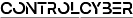
评论