VLAN Translation
一、VLAN Translation
VLAN转换(VLAN Translation)一般应用于特殊场景。通过灵活运用交换接口的access和trunk模式执行数据帧中的VLAN tag转换。
 图1-1
图1-1
通过图1-1案例说明和理解VLAN Translation。两地数据中心SH和BJ,BJ是扩容的数据中心。SH数据中心下挂的部分裸金属服务器需要迁移到BJ,SH和BJ通过运营商L2互通。SH数据中心采用分层模型,网关都位于SH-L2的汇聚上。现在要求这部分需要搬迁的裸金属服务器搬至BJ后,更换其原有的VLAN id,但是网关仍然位于SH-L2,网关仍然采用SVI 1;同时还有一些不需要的修改VLAN id的采用Trunk透传。具体需求归纳:
部分裸金属服务器VLAN id需要更换,从VLAN 1换成VLAN 2;
所有VLAN网关仍然位于SH-L2,BJ VLAN 2采用SH-L2 SVI 1作为网关;
部分裸金属服务器VLAN id透传即可。
VLAN Translation则最为适合该场景。SH-DCI与SH-L2之间access链路,用于VLAN转换,将SH-DCI中的VLAN 2转换成SH-L2中的VLAN 1,以便到达SVI 1网关。其数据帧转发原理如下:
裸金属服务器:发出纯净以太网帧至BJ-L2 Access接口。
BJ-L2:根据其接口Access属性在扔给BJ-DCI交换机时打上 VLAN 2 tag。
BJ-DCI:VLAN 2 tag透传至SH-DCI交换机。
SH-DCI:从Trunk链路上收到VLAN 2的数据帧,将其从Access VLAN 2接口扔出去,扔出去后数据帧被剥离VLAN tag 2的标签,恢复纯净以太网数据帧,随后发往SH-L2。
SH-L2:从Access VLAN 1收到该数据帧,查找其网关SVI 1,此时便可以通信。
此时问题来了,VLAN 2数据帧是否会从SH-DCI连接SH-L2之间的Trunk链路?这是最重要的,我们需要在Trunk链路上进行VLAN裁剪,将VLAN 2裁剪!为了保证一致性以及降低Trunk链路负载,需要在Trunk链路两端将VLAN 2裁剪!
二、VLAN Translation案例
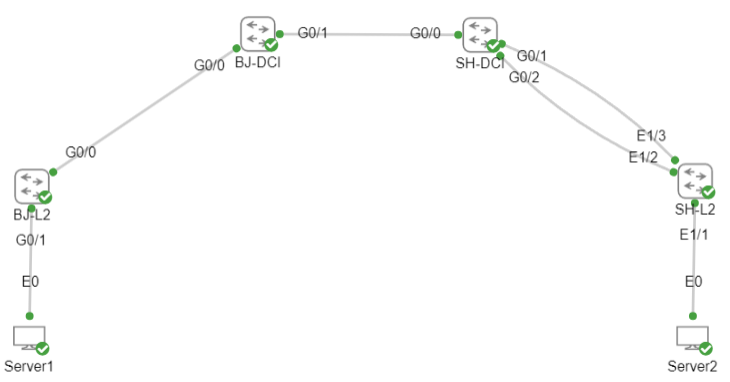 图2-1
图2-1
图2-1为VLAN Translation的一个具体案例。
1、基础配置
BJ-L2#
vlan 2-4
exit
vlan 2
name 165.5.1.0/24
exit
interface GigabitEthernet0/0
switchport trunk encapsulation dot1q
switchport mode trunk
switchport nonegotiate
negotiation auto
!
interface GigabitEthernet0/1
switchport access vlan 2
switchport mode access
switchport nonegotiate
negotiation autoBJ-DCI#
vlan 2-4
exit
vlan 2
name 165.5.1.0/24
exit
interface GigabitEthernet0/0
switchport trunk encapsulation dot1q
switchport mode trunk
switchport nonegotiate
negotiation auto
!
interface GigabitEthernet0/1
switchport trunk encapsulation dot1q
switchport mode trunk
switchport nonegotiate
negotiation autoSH-DCI#
vlan 2-4
exit
vlan 2
name 165.5.1.0/24
exit
interface GigabitEthernet0/0
switchport trunk encapsulation dot1q
switchport mode trunk
switchport nonegotiate
negotiation auto
!
interface GigabitEthernet0/1
switchport trunk encapsulation dot1q
switchport mode trunk
switchport nonegotiate
negotiation autoSH-L2#
vlan 2-4
exit
interface Vlan1
no shutdown
ip address 165.5.1.254/24
interface Ethernet1/3
switchport mode trunk
2、VLAN转换配置
SH-L2#
interface Ethernet1/3
switchport trunk allowed vlan 3-4SH-DCI#
interface GigabitEthernet0/1
switchport trunk allowed vlan 3,4
interface GigabitEthernet0/2
switchport access vlan 2
switchport mode access
switchport nonegotiate
negotiation auto3、测试
Server1通过ping网关测试,测试结果如图2-2。
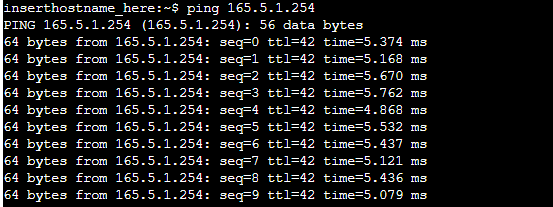 图2-2
图2-2
BJ-DCI G0/1接口捕获的数据包如图2-3所示,是一个802.1q帧格式的数据帧,VLAN id为2。
 图2-3
图2-3
SH-DCI G0/2接口捕获的数据包如图2-4所示,是一个纯净以太网数据帧。
 图2-4
图2-4
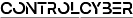
评论