Linux常用技巧
一、基础操作
1、开关机
INIT命令
#关机
init 0
#重启
init 6
SHUTDOWN命令
#立刻关机
shutdown -h now
#10分钟后关机
shutdown -h 10
#重启
shutdown -r now二、网卡操作
1、配置IP地址
静态IP地址设置
ifconfig #查看当前所有网卡
ifconfig eth0 192.168.1.1/24 #针对eth0网卡设置临时静态IP地址
Linux下的网卡配置需要用到管理员权限,一般在非管理员但属于sudo用户组中的用户可以在ifconfig命令前输入sudo,否则会被系统因为权限不足拒绝执行。
网卡文件设置IP
KALI中网卡文件需要设置网关网络所在的网卡,否则没有效果。根据网络情况配置网卡是否为静态设置还是动态分配。如果是静态设置,请参考#The Eth0 network interface(static)下五行的配置;如果是动态分配,请参考#The Eth0 network interface(dhcp)下两行的配置。
vim /etc/network/interfaces
# This file describes the network interface available on your system.
# and how to activate them. For more information, see interface(5)
source /etc/ntework/interfaces.d/*
#The loopback network interface
auto lo
iface lo inet loopback
#The Eth0 network interface(static)
auto eth0
iface eth0 inet static #网卡选择静态设置
address 192.168.1.1
netmask 255.255.255.0
gateway 192.168.1.254
#The Eth0 network interface(dhcp)
auto eth0
iface eth0 inet dhcp #网卡选择DHCP自动配置systemctl restart networking.service #修改完网卡文件后重启网卡服务2、配置MAC地址
ifconfig eth0 hw ether 00:11:22:33:44:55 #临时修改网卡MAC
systemctl restart networking.service #重启网卡服务3、配置路由
路由用于数据包的转发。通常终端主机只需要设置网关路由即可。
默认路由
route #查看当前路由表
route add -net default gw 192.168.1.254 dev eth0 #新增临时网关路由
route del -net default gw 192.168.1.254 #删除临时网关路由明细路由
route add -net 192.168.1.0/24 gw 192.168.1.4 metric 1 dev eth0 #新增临时明细浮动路由,Metric用于设置相同静态路由的优先级
route del -net 192.168.1.0/24 gw 192.168.1.4 metric 1 dev eth0 #删除临时明细浮动路由4、配置DNS
临时修改DNS
临时修改DNS通常只需要修改/etc/resolv.conf文件即可,在文件末尾处添加如下配置并重启网卡服务,但是此方式在Linux终端重启后失效。
vim /etc/resolv.conf
nameserver 114.114.114.114systemctl restart networking.service #重启网卡服务
永久修改DNS
永久修改DNS通常只需要修改/etc/dhcp/dhclient.conf文件即可,在文件末尾处添加如下配置并重启网卡服务。
vim /etc/dhcp/dhclient.conf
supersede domain-name-servers 114.114.114.114,8.8.8.8;5、ARP
arp -n #查看ARP缓存表项
arp -d 192.168.1.1 #删除某一条ARP缓存表项
arp -s 192.168.1.1 fe:ee:aa:ce:f0:a1 #新增某一条ARP缓存表项6、更新源
通常我们使用的Linux发行版本的软件更新仓库的服务器位于全球各地,同时因为国内的国情,当使用软件包管理器更新或下载软件时会出现无法访问的情况,因此需要修改软件更新仓库的地址。
KALI
vim /etc/apt/source.list
deb https://mirrors.tuna.tsinghua.edu.cn/kali kali-rolling main non-free contribUbuntu
vim /etc/apt/source.list
deb https://mirrors.tuna.tsinghua.edu.cn/ubuntu/ jammy main restricted universe multiverse
deb https://mirrors.tuna.tsinghua.edu.cn/ubuntu/ jammy-updates main restricted universe multiverse
deb https://mirrors.tuna.tsinghua.edu.cn/ubuntu/ jammy-backports main restricted universe multiverse
deb http://security.ubuntu.com/ubuntu/ jammy-security main restricted universe multiverse三、存储操作
存储操作包括了磁盘分区、格式化文件系统、挂载、查询磁盘以及磁盘分区情况等操作。
1、fdisk
用于管理磁盘分区,包括新增、删除、合并分区。
2、mkfs
用于对分区进行格式化文件系统,支持ext2、ext3、ext4、fat、btrfs、msdos、vfat、ntfs、xfs、minix、cramfs、bfs等格式的文件系统。
mkfs.[Parameter]Parameter: ext2、ext3、ext4...
3、mount
将文件系统挂载到系统的某个目录。只有将系统挂载到目录后方能使用,通过mount挂载后属于临时挂载操作,重启后需要重新挂载。
mount /分区 /目录将挂载操作永久写入/etc/fstab,重启后自动挂载。
echo “/dev/vg-test/lv-test /newspace ext4 defults 0 0” >> /etc/fstab如果需要卸载目录和文件系统的关联,需要使用umount命令,使用方法同mount。
4、lsblk
查看硬盘/磁盘分区状态,包括物理硬盘/磁盘分区情况、分区空间容量、挂载点等信息。
lsblk -[Parameter]Parameter:
d:仅列出磁盘本身,像分区的挂载点就不会展示。
p:展示完整的磁盘名称。
5、df
查看文件系统的使用情况。
df -[Parameter]Parameter:
h:以人类阅读习惯展示
i:以inode块展示
四、安全功能
1、服务器禁Ping
服务器禁Ping可以通过修改内核参数或者启用防火墙实现。
1)内核参数禁Ping
临时禁Ping# echo 1 > /proc/sys/net/ipv4/icmp_echo_ignore_all
永久禁Ping# vim /etc/sysctl.conf
net.ipv4.icmp_echo_ignore_all=12)防火墙禁Ping
防火墙禁Ping# 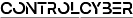
评论